The IO Settings section deals with how input and output is handled in the device:
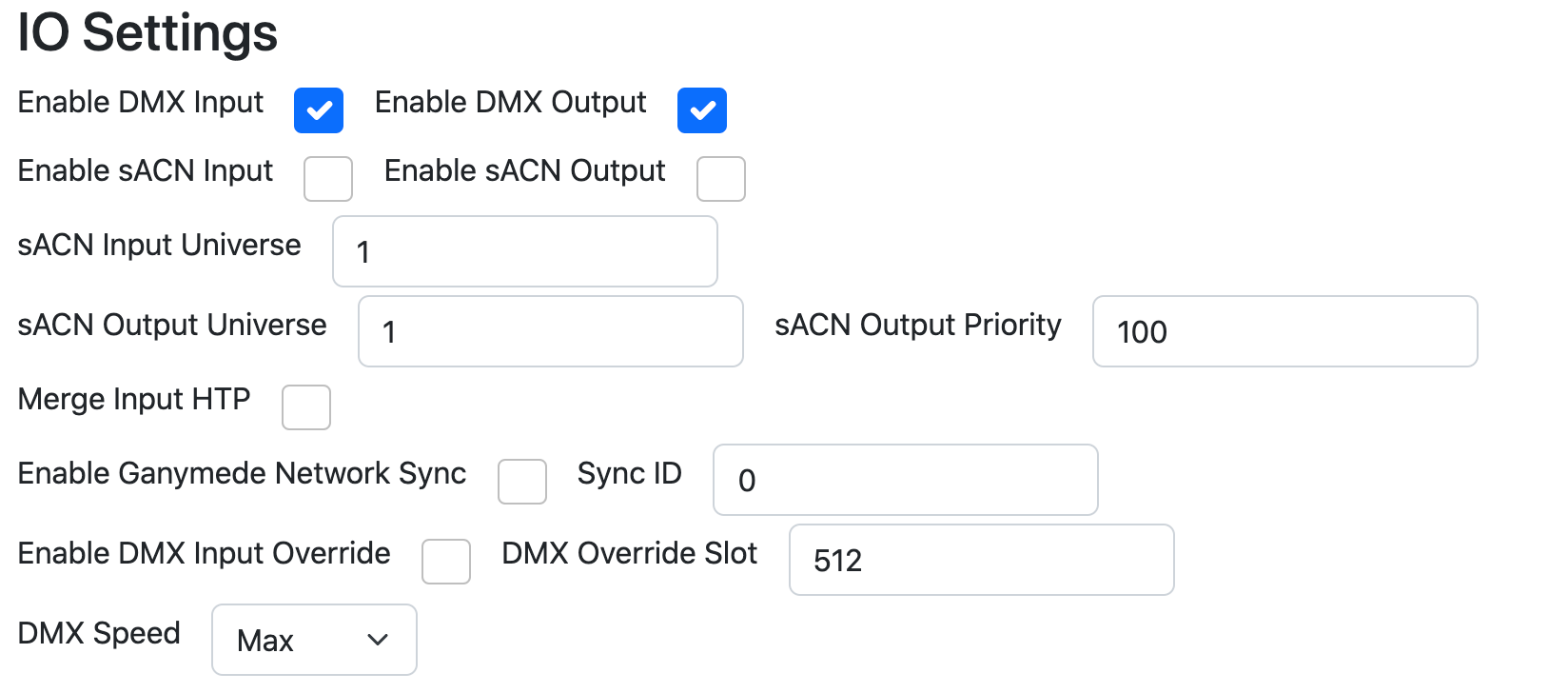
Enable DMX Input
When checked, copper DMX input is accepted. Note that disabling this does not disable the RDM interface, only the DMX input logic.
Enable DMX Output
When checked, DMX is output from the DMX Out port.
Enable sACN Input
When checked, sACN is accepted the same as if it had come in on the DMX port.
If both the sACN Input and DMX Input are checked, the last packet to be received from either port is what’s used.
If both sACN Input and DMX Input are live, the output will randomly switch back and forth between them.
Enable sACN Output
When checked, sACN is output at the set universe and priority. This output is identical to what is otherwise output from the DMX Out port.
sACN Input Universe
This sets which universe to accept for sACN Input.
sACN Output Universe
This sets which universe to output for sACN Output.
sACN Output Priority
This sets the output priority from 0-200 for the sACN Output Universe.
Merge Input HTP
If enabled, this merges the input (from copper or sACN) with whatever presets the Rosalind Pro is currently running in an HTP (Highest Takes Precedence) manner.
If not enabled, any DMX or sACN input will completely override the presets the Rosalind Pro is running.
Enable Ganymede Network Sync (GNS)
If you are using Ganymede Button Stations as auxiliary buttons, GNS will synchronize the LED state of the Rosalind Pro button station with those Ganymede button stations. This allows the button appearance to change on all synced button stations when a button on any of the stations is pressed.
All devices must have GNS enabled with the same Sync ID, and they must be located on a network that can route multicast data between the Rosalind Pro and the Ganymede Button Stations.
Sync ID
This is the Sync ID for the Ganymede Network Sync. It can be any valid sACN universe ID, but must be the same on all devices that are syncing.
Enable DMX Input Override
When checked, the value of a single input slot is used to determine whether the Rosalind Pro should be overridden by the input data.
If that input slot is 0, the Rosalind will run its own presets, ignoring the input universe. If that input slot is above 0, the Rosalind will pass through the DMX data and ignore its own presets.
DMX Override Slot
This sets which slot (1-512) will be used to determine whether to override the input.
DMX Speed
This allows you to reduce the output speed of the DMX updates. See images below for specifics on timing settings.
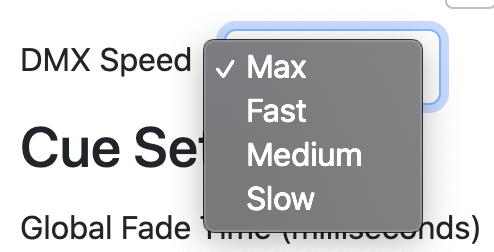
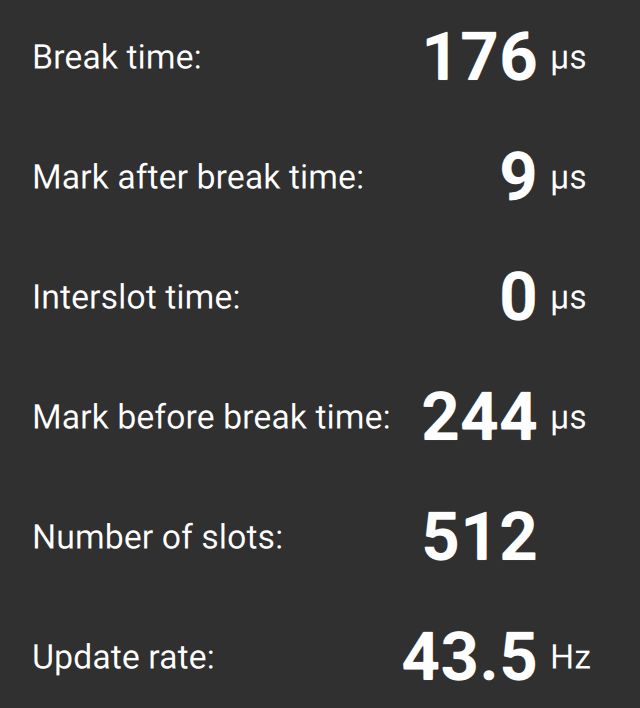
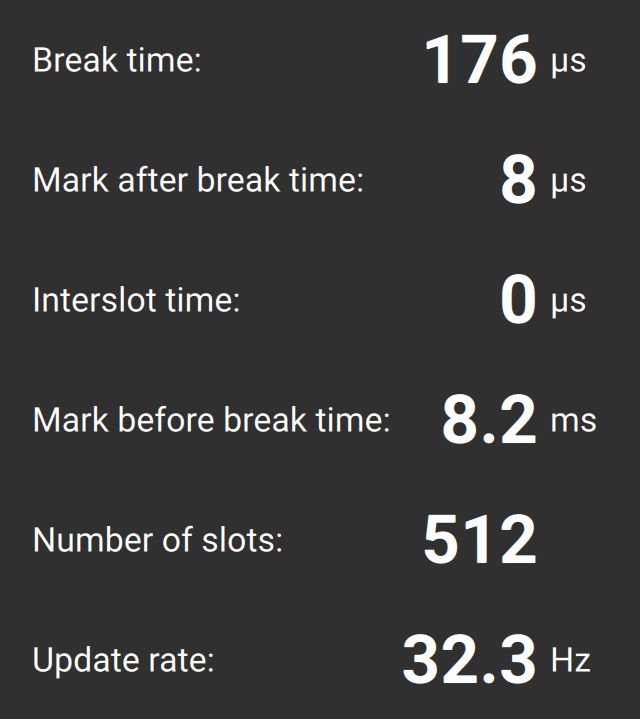
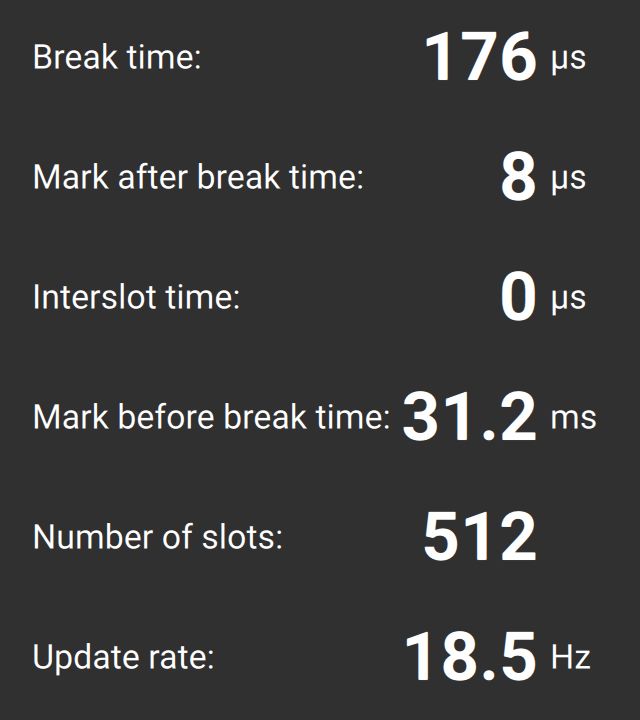
Currently, Slow is the same as Medium, but will be revised in a firmware update to introduce Interslot time delays.
We recommend using Medium rather than Slow right now to support future compatibility.
