Connecting your Lighting Console
To connect to Rosalind Pro with a lighting console, simply plug the DMX output from the console into the DMX In port on the back of the button station.
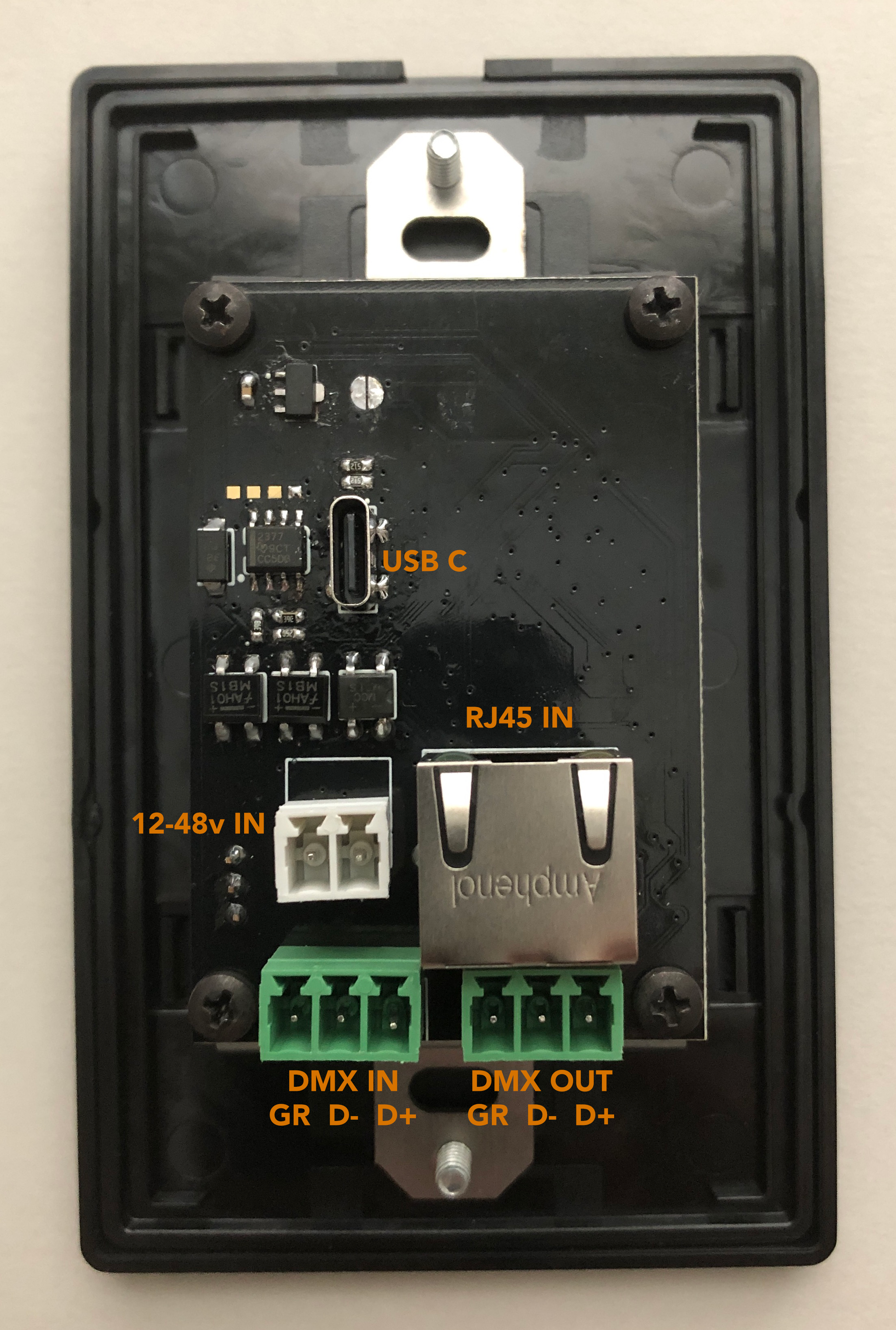
Putting Buttons into Program Mode
To put all 8 buttons into Program Mode, simply long-press buttons 3, 4, 5, and 6 (by pressing the crossing of all four buttons).
After a little longer than half a second, all four buttons will change to pale yellow.
If programming is not disabled via the web or RDM interfaces, all 8 buttons will start blinking - this indicates they are in Program Mode.

Recording Snapshots
Use your lighting control to build your desired snapshot, then long-press the button you wish to save the snapshot to.
After recording, the button station will preview the stored preset for 30 seconds. You can long press the button during this time to cancel this preview.
Taking Buttons Out of Program Mode
If you do not need to change the programming on all 8 buttons, simply program the buttons you need and then power cycle the controller. The buttons you recorded will be saved, and all others will retain their previous programming.
