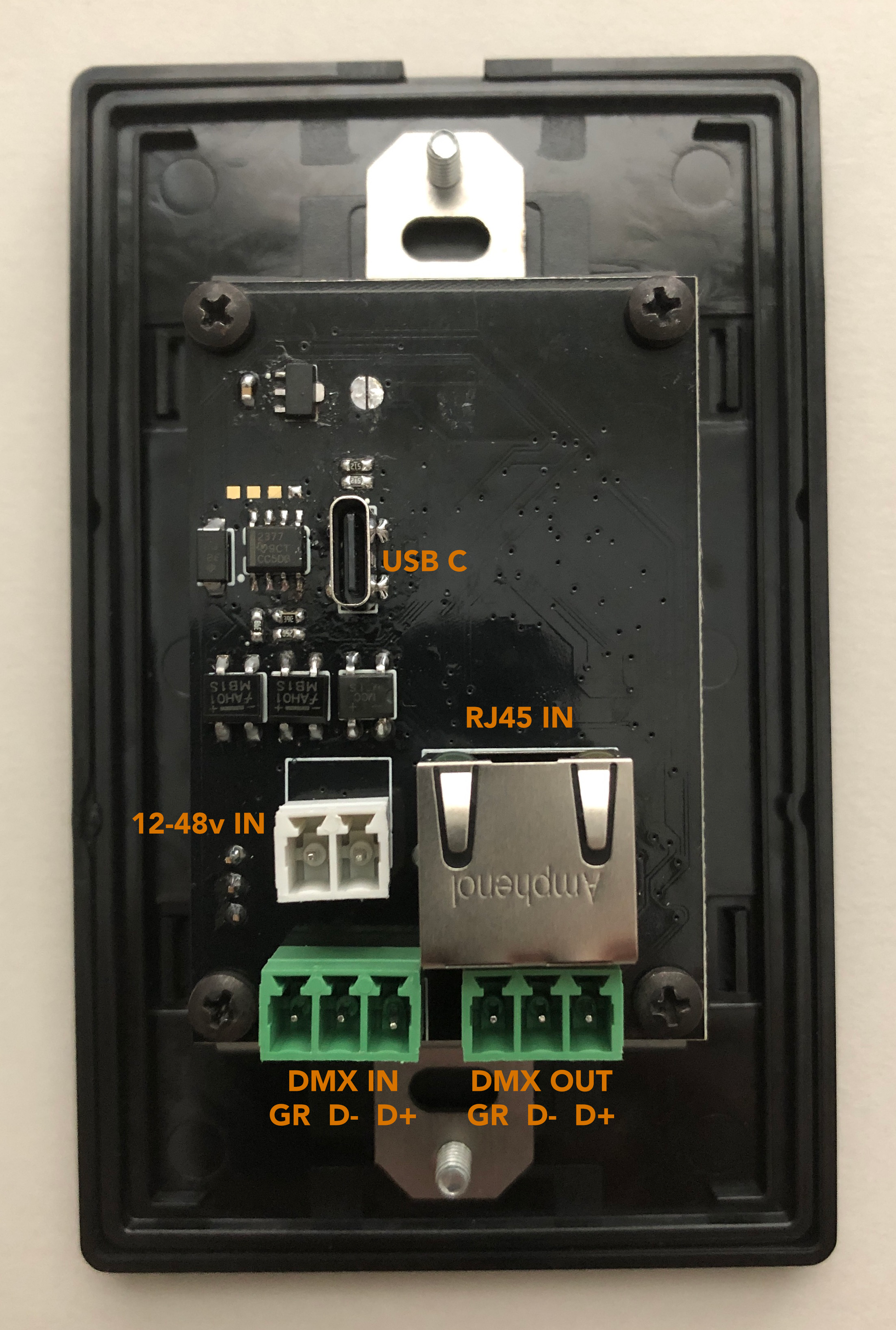Connect to Rosalind Pro
To use Rosalind Pro’s web programming interface, the controller must be connected to your network or computer via the RJ45 port on the back of the device.
Sign In
Sign into the web interface by opening a browser and typing 10.1.0.20 into the URL bar. You may need to adjust your computer’s network settings to put it on the same subnet as this.
Additionally, the Rosalind’s IP address can be changed. If you have changed it, please substitute that IP address for the default address here.
The Rosalind Web Configuration currently works best in Chrome. Other browsers will be supported in the future!