With the exception of Global Fade Time, the rest of the cue settings are only needed if using Rosalind Pro’s preset effects.
Global Fade Time (milliseconds)
This is the fade time for releasing a preset, in milliseconds.
Total Number of Fixtures
If you are doing an installation with only one kind of fixture (architectural, theme park, etc), Rosalind Pro has five built-in effect presets (Solid, Stripes, Bars, Waves, Roll).
These presets allow you to program 1-6 lights, and the controller will map the colors across the whole array. Total Number of Fixtures is where you set the number of fixtures Rosalind Pro will map across.
The number of fixtures is limited to one universe of DMX (512 channels).
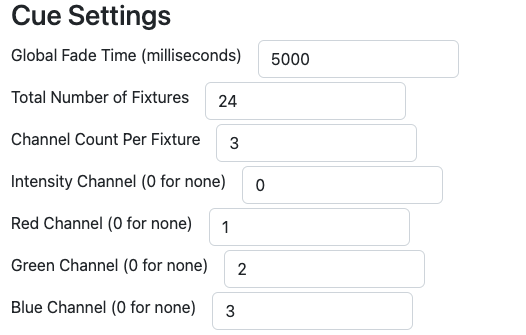
If you are doing an installation with multiple kinds of fixtures, you will most likely want to use snapshots and won’t need the Total Number of Fixtures or Channel Count per Fixture settings.
Channel Count Per Fixture
To use the effect presets, Rosalind Pro will need to know how many parameters each fixture takes. An RGB fixture would take three parameters, as an example.
Explaining Color Channels
Color channels define the channel layout so you can use the Web Programmer to set colors, etc. You’ll need to refer to your fixture manual to determine these offsets.
Example 1:
For a simple RGB fixture, we might have this DMX chart:
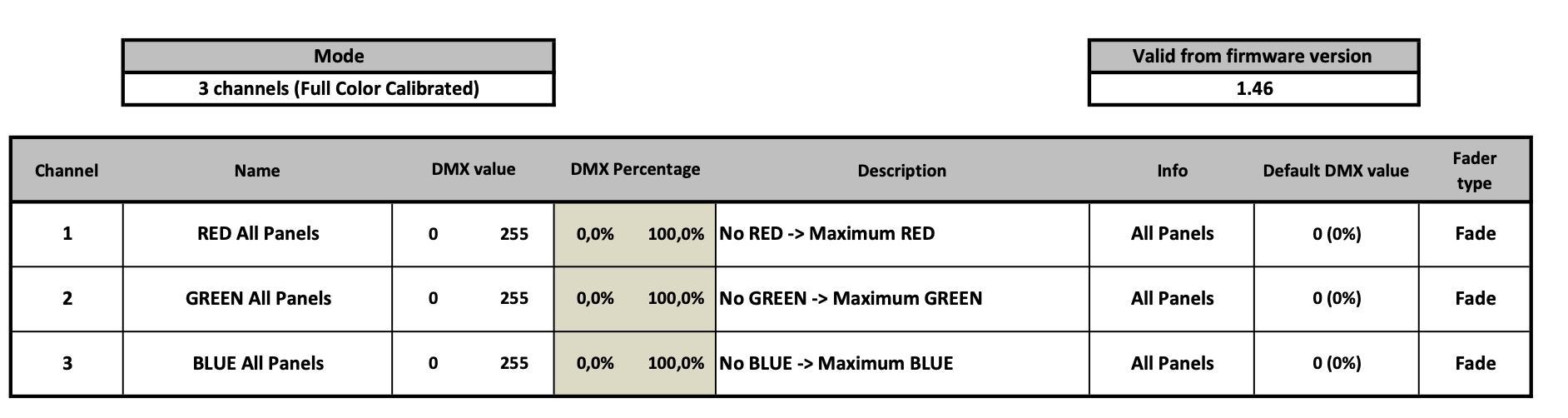
For this, you would set Channel Count Per Fixture to 3, and then set the parameters as follows:
Intensity Channel | 0 |
Red Channel | 1 |
Green Channel | 2 |
Blue Channel | 3 |
0 means “Channel not present”. The others are the channel numbers for the specific parameter from the DMX chart.
Example 2:
For a more complicated fixture, here’s what the chart could look like:
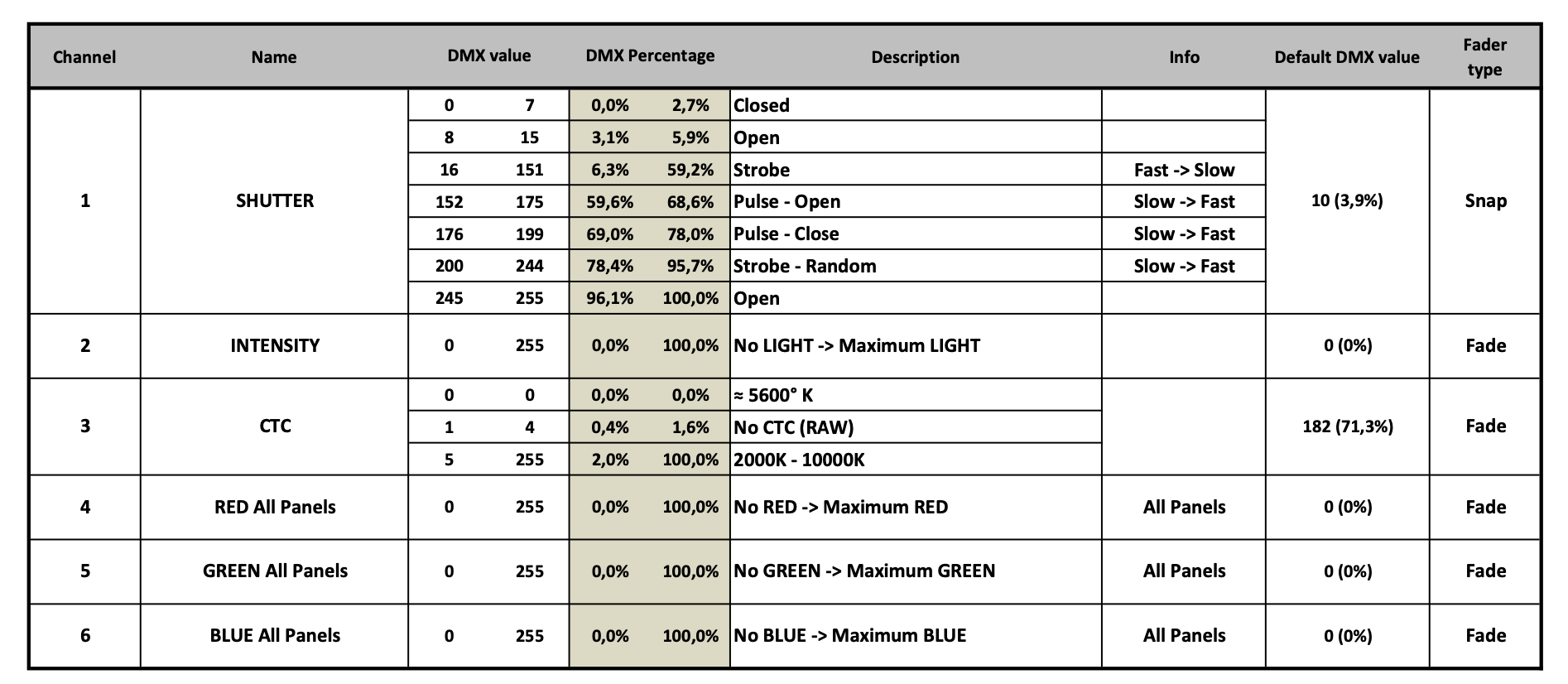
In this case, you would set the Channel Count Per Fixture to be 6, and then set the parameters as follows:
Intensity Channel | 2 |
Red Channel | 4 |
Green Channel | 5 |
Blue Channel | 6 |
All of these parameters can be stored using DMX snapshots, but by configuring these parameters in the Cue Settings section, the Web Programmer can directly program arrays of fixtures using Rosalind Pro’s preconfigured cue modes.
