After you create your cues, you must set triggers to tell Miranda when the cues should happen.
Triggers can occur one after the other, at certain times of day, before sunset, on certain holidays, at the press of a button, or any combination of these.
Triggers Interface
The interface is divided into three columns. Actions (at left) lists all of your cues, Triggers (center) is where you can see existing triggers and create a new trigger, and Trigger Properties (right) is where you can customize your trigger.
You cannot trigger a cue step, only a cue!
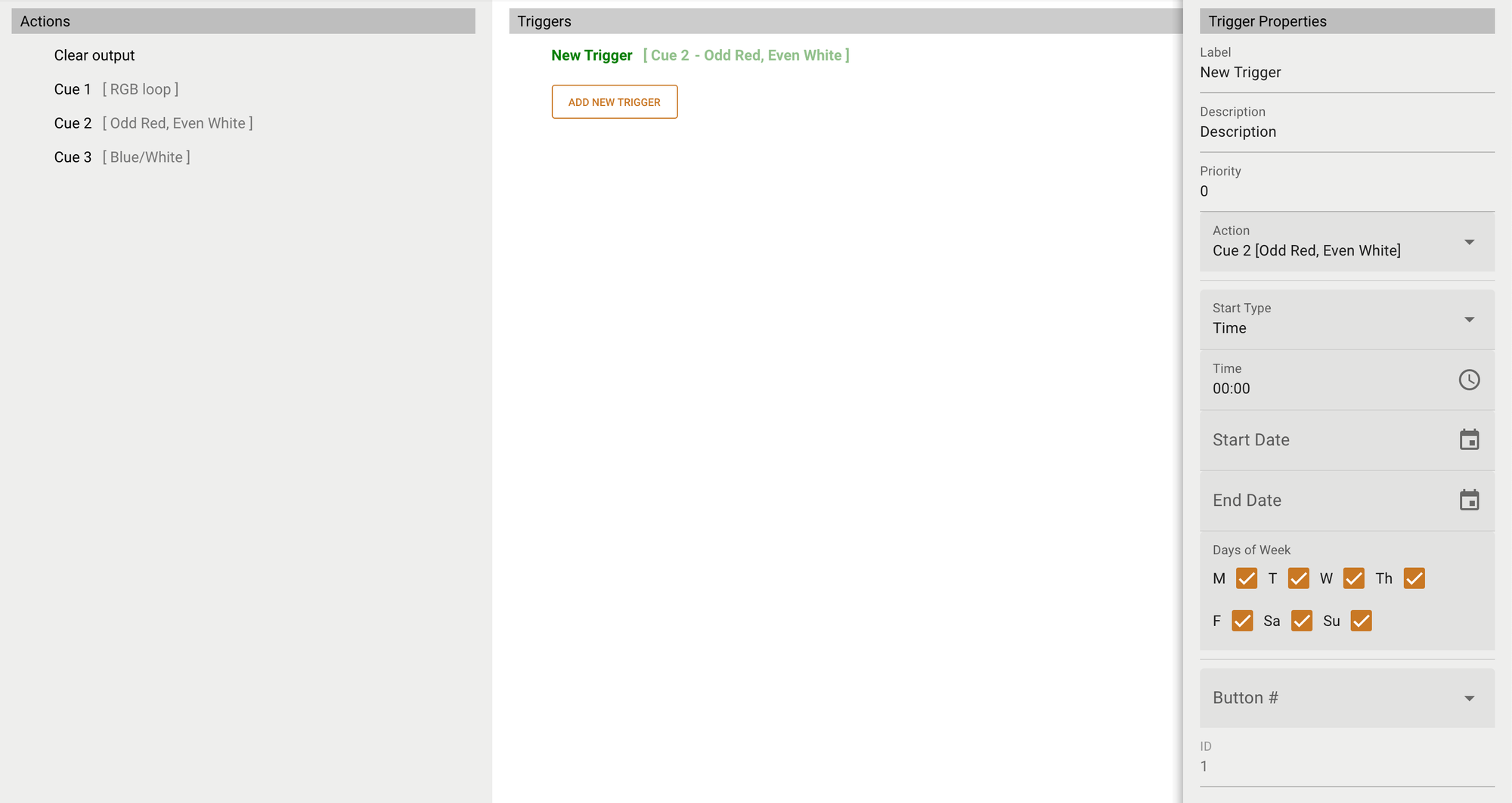
Adding a Trigger
Click the Add New Trigger button at center to create a new trigger.
You can then use the Trigger Properties section to adjust how your trigger functions.
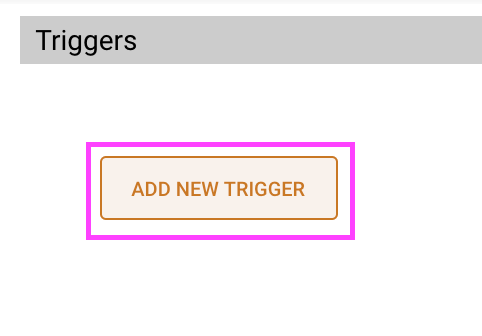
Trigger Properties
Select any existing trigger to view the Trigger Properties column.
Label
A field to label the trigger to keep things organized.
Description
Another field to add additional information about the trigger.
Priority
Allows you to designate certain triggers to take precedence over others.
Action
Allows you to choose which cue the trigger will start.
Start Type
- Time: Time of day, expressed in 24 hour clock for manual entry
- Sunrise: As Sunrise moves each day, Miranda can use your Latitude and Longitude to adjust the time of the trigger appropriately each day.
- Sunset: As Sunset moves each day, Miranda can use your Latitude and Longitude to adjust the time of the trigger appropriately each day.
- Button: The buttons correspond to the Contact Closures.
- Startup: An action for when Miranda powers up.
Time
If you have chosen Time as your Start Type, this is where you enter the start time, expressed in 24 hour clock, or click the clock icon to choose graphically.
Time Offset
If you did not choose Time as your Type, you may enter a time offset here in minutes, either in a positive or negative. (i.e. a trigger with a Type of Sunrise and a Time Offset of -30 minutes would trigger half an hour before sunrise.)
Start Date
Expressed in MM/DD.
End Date
Expressed in MM/DD.
Days of Week
Select certain days of the week using the checkboxes.
Button
Choose which contact closure will trigger your cue.
Remember that Buttons 6-8 are for local use only (the toggle switch built into Miranda) and are perfect for testing needs.
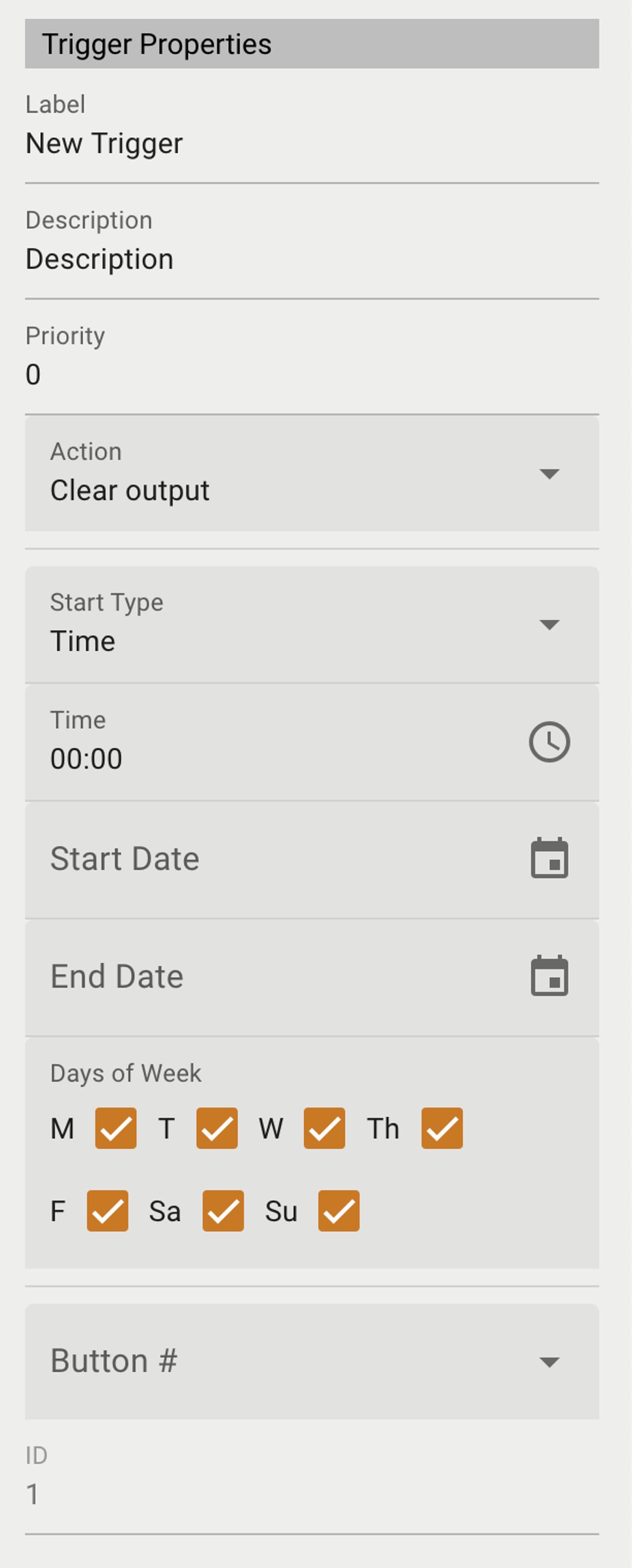
You must input your Latitude and Longitude for this Sunrise and Sunset features to work as designed.
Trigger Programming Tip
Miranda allows for interesting possibilities that are not always obvious. For instance, you may need something to trigger on the third Thursday of each month. To do this, you would set a Start Date of the 15th of the month (the earliest date it is possible to have a third Thursday) and an End Date of the 21st (the latest possible date for a third Thursday) and then only select Thursday in the days of the week.
Through creative combinations of values, you can achieve almost any desired trigger.
