Let’s take a moment to walk through the programmer interface. There are pulldown menus at top left, and then a tabbed interface on the left. By default, you start in the  Cloud Tab.
Cloud Tab.
 Cloud Tab.
Cloud Tab.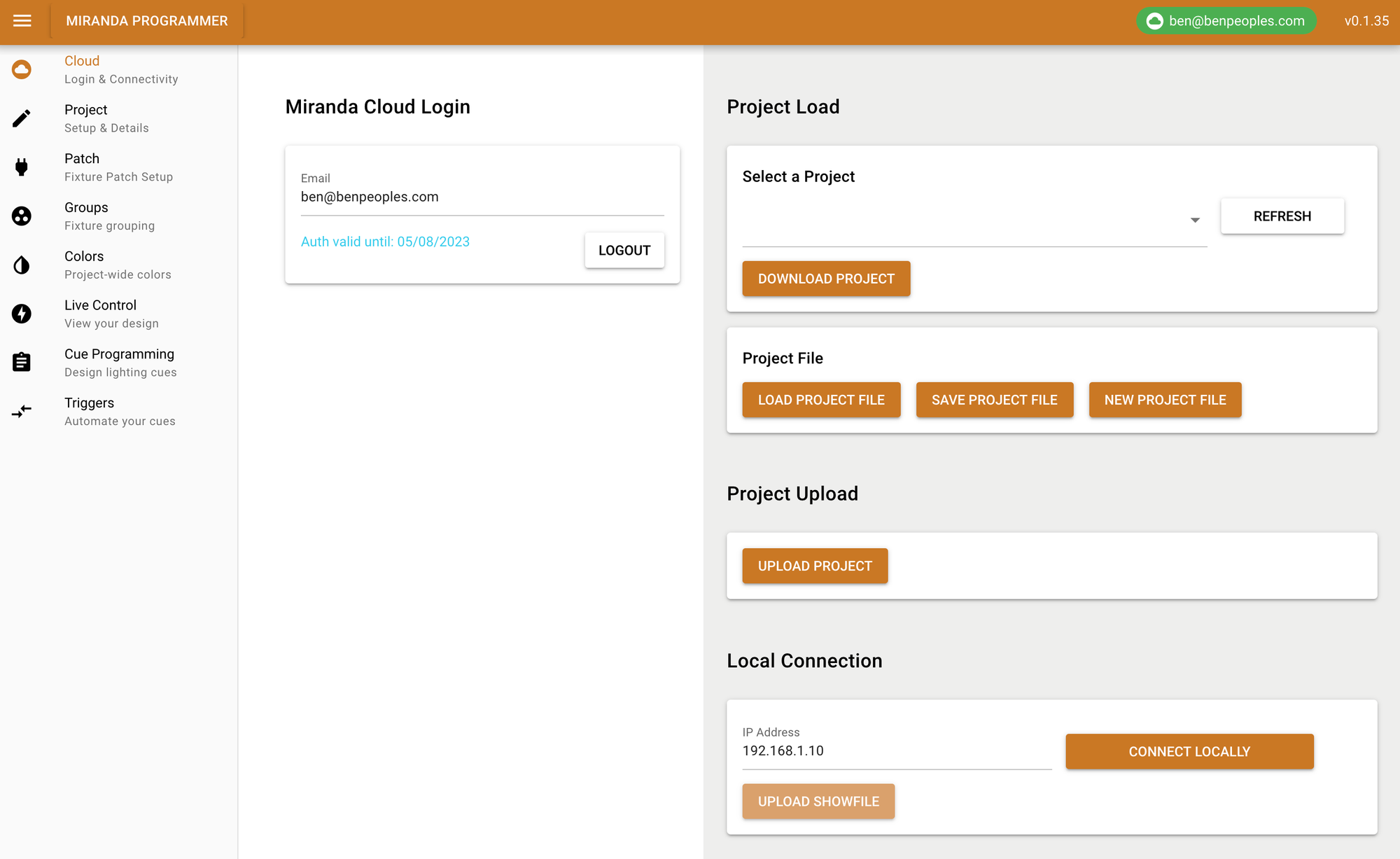
Pulldown Menu
The pulldown menu in the top left corner is where you’ll find information and helpful shortcuts. The main functionality of the Programmer is found in the tabs along the left side (detailed below).
Miranda Programmer contains the About Miranda Programmer info, which will tell you what version of the application you have. Keep an eye on our newsletter for updates on the latest releases of the software with new features and improvements.
Edit has Cut, Copy and Paste functions (and their familiar Windows/Mac shortcuts), which help to speed up your programming.
Help brings you to this website for documentation.
Side Tabs
The Programmer controls are separated into several tabs. See below for an in-depth walk-through of all the features for each tab:







