Hardware
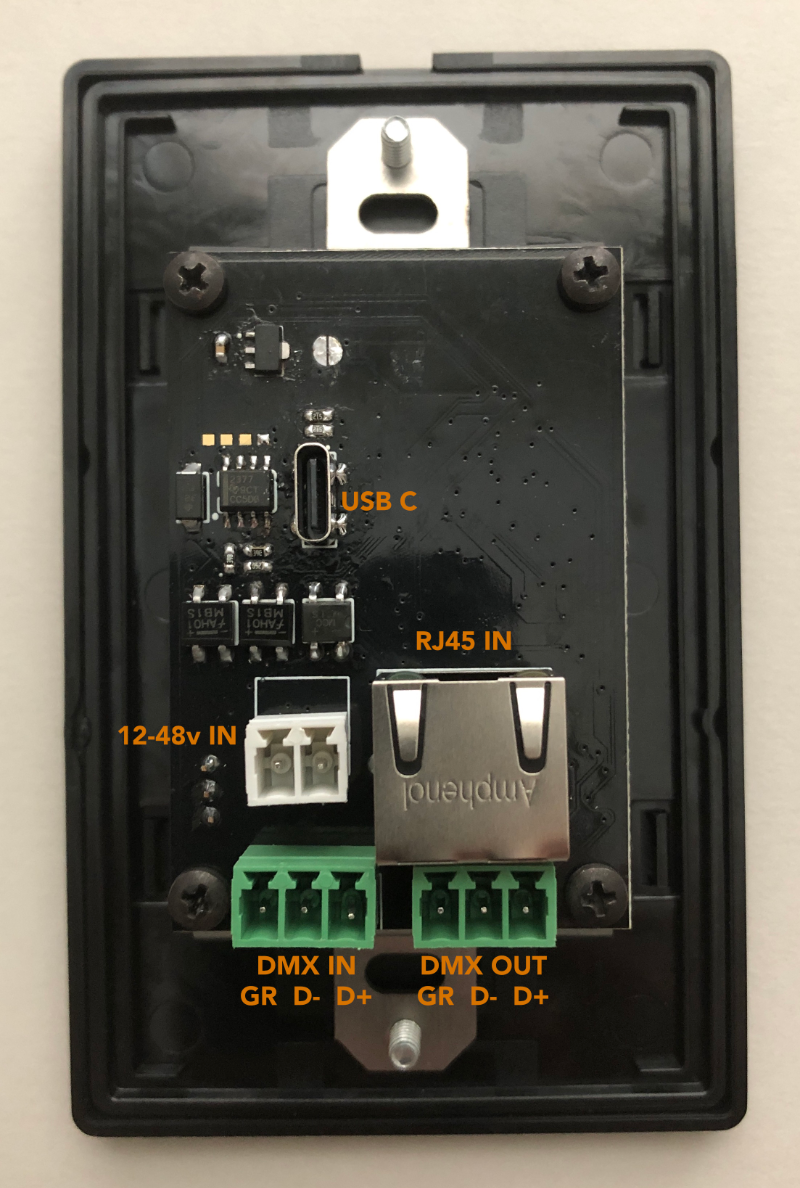
Looking at the back, you will see five connection points on Rosalind Lite:
- USB C - This is a data port only for firmware updates; it can be used to temporarily power the device.
- 12-48v In - This is the only way to power the device. The power is polarity-free.
- RJ45 - not available on Rosalind Lite
- DMX In - Wire your DMX input here. Pin configuration from left to right is Ground, D- and D+.
- DMX Out - DMX outputs from this Phoenix connector. Pin configuration from left to right is Ground, D- and D+.
Connecting Power
Rosalind Lite can be powered in two ways:
Dedicated power supply
A dedicated power supply can be plugged into the 12-48v input. Power supplies do not ship standard with Rosalind Lite, but can be supplied separately.
USB power (not advised)
The USB-C port is used for low-level firmware updates, but can also be used to power the device. However, the power supply filtering for this input is minimal, so we do not recommend using it for any sort of installation or production use.
Connecting Data
Connect DMX In and Out using the included Phoenix connectors.
