Keycaps are easily changed out, even in the field.
Note that the four central caps are identical and interchangeable, but the four corner caps are radiused to match the bezel plate.
Removing Keycaps
To remove the keycaps, first remove the outer bezel. Then select one of the center four caps to remove first, press the key above and below it and grip the sides of the keycap.
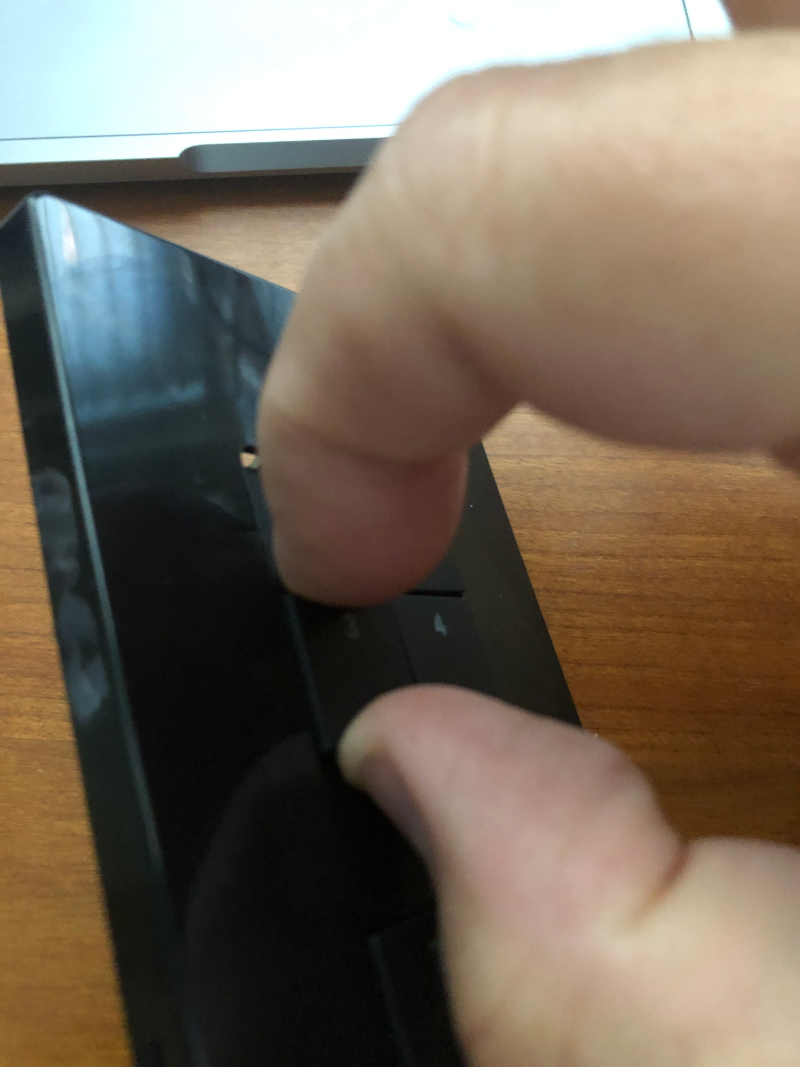
Pull straight out hard, and the keycap will come out.

Once the first key is out, it’s relatively easy to work your way around until all of the keys are removed.

Keep track of which way is UP on the button station as the keys can be correctly inserted upside down. The LED (white square) is at the top of each of the switches. You can reapply power to be reminded of which way the LEDs face if you are unsure.
Installing Keycaps
To install the new keycaps, simply press them into the switches. When fully inserted, they will all be flush together.
If you find that some of the keys are sticking out more than others, you simply need to press the keys down further. You will feel the keys slide and then stop hard against the backstop.

