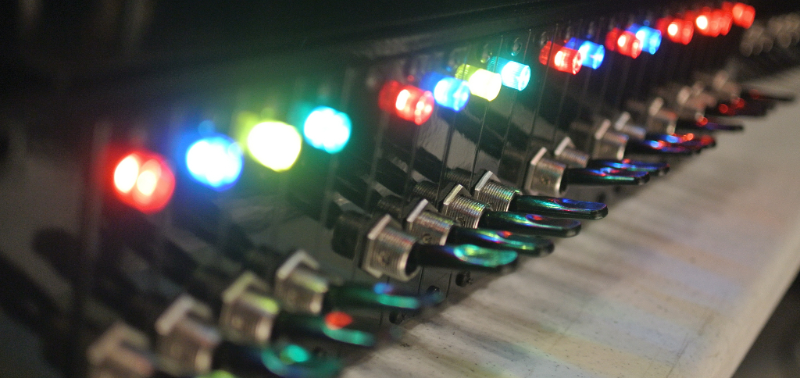
Basic Prospero System Layout
In its simplest form, a Prospero v3 Cue Light System consists of one Prospero controller (either a full-size rack-mount unit or a desktop Prospero Mini) and any number of Prospero Cue Lights (PCLs).
Keep in mind that, while any number of PCLs can be connected, the number of switches on your unit limits how many individual lights or groups of lights you can control!
Setting up the system is quite simple - as long as your Prospero controller and PCLs are connected to the same network, you can easily configure the cue light parameters and controller switch actions through Prospero’s configuration website.
The devices can be connected either through direct lines to a PoE network switch, or by connecting to an existing lighting network.
All PCLs must be connected directly to the network - they cannot be daisy-chained together.
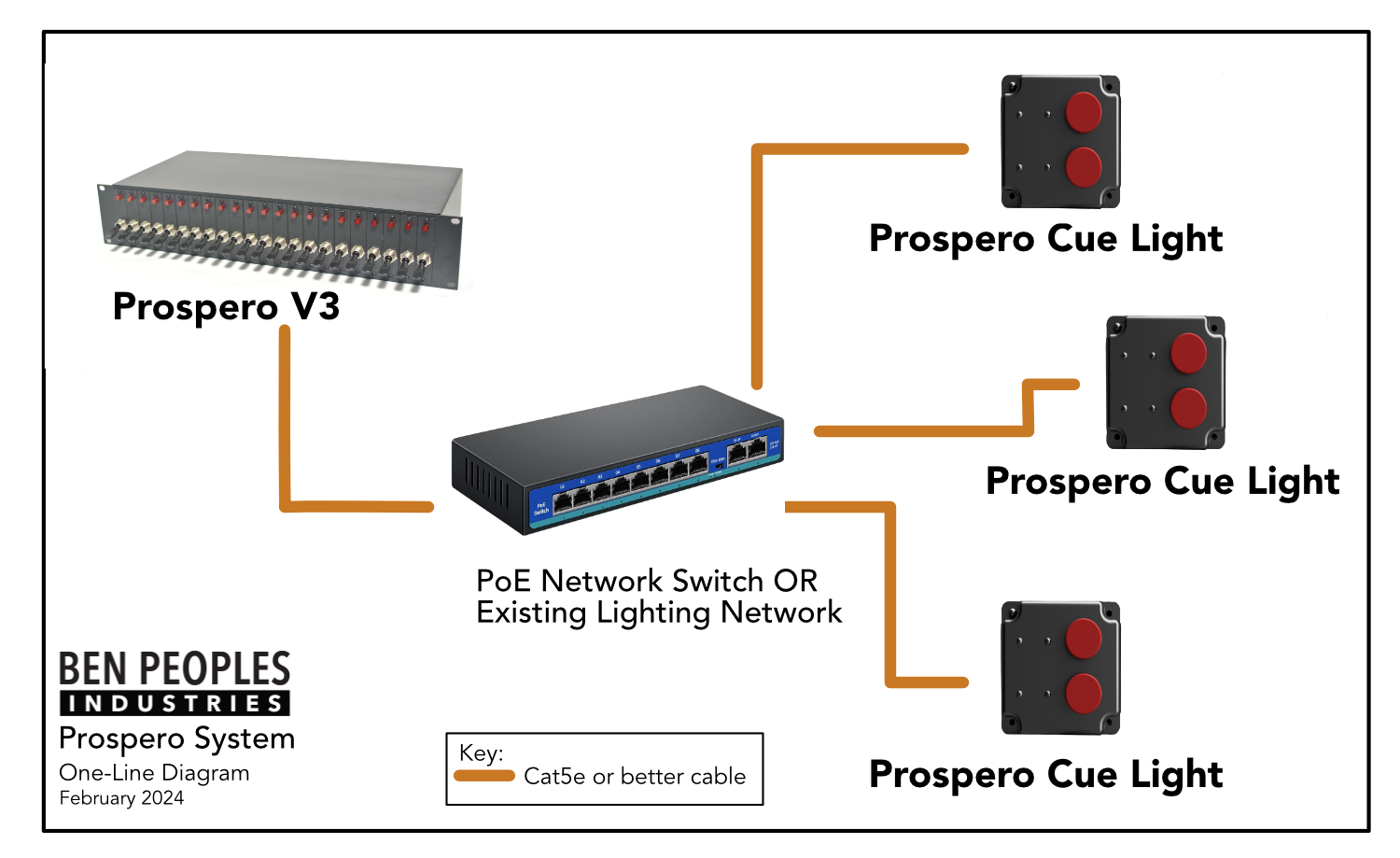
Note that this setup applies only to Prospero v3 controllers! If you have an older unit, you’ll need a node to control your PCLs.
Using a single full-size Prospero v3, this gives you independent control of up to 22 cue lights or groups of cue lights; a Prospero Mini allows for independent control of up to 9 cue lights or groups.
Customizing Your Prospero System
The functionality of a Prospero system can be extended, adapted and customized to your needs in a variety of ways.
Using More than One Controller
It is possible to include multiple Prospero controllers, both rack-mount and Mini, in the same system. This allows for independent control of more cue lights or groups (22 for each rack-mount unit, 9 for each Mini), or control of different sets of lights from different locations.
It is also possible to have two controllers with identical configuration on the same system, giving you a backup controller to easily switch to should your primary controller stop working.
Setting Up a Backup Controller
To use two Prospero controllers as a primary and a backup, simply connect them to the same network and configure them identically through the website. Which device is in control is determined simply by which one is turned on.
To switch from primary to backup in this setup, simply set the backup’s switches to the same state as the primary, turn on the backup, and then turn off the primary. Your cue light state should remain uninterrupted, and you can continue using the backup controller.
If you have more than one Prospero controller controlling the same sACN address (either as backup or at multiple locations), be sure to power off the unit(s) that aren't in use, to avoid sending conflicting signals!
Using Multiple Controllers for Separate Sets of Lights
Multiple Prospero controllers can be used simultaneously on the same system, as long as each unit is configured to control different sACN addresses. This allows you to have a rack-mount Prospero in the booth to run backstage cue lights, as well as a Prospero Mini that controls other lights to communicate with the Front of House staff.
As long as the two controllers are not programmed to send to the same sACN addresses, they can function independently on the same system with no conflicts.
If two units are sending sACN data to the same address at the same time, highest takes precedence (i.e. if one is sending 50% and another is sending 100% to the same channel, that channel will be output at 100%).
Installation vs. Portable PCLs
There are two versions of the Prospero Cue Light: an installation version, which fits in a 4” square backbox for permanent installation in the space, and a portable version with a 25’ etherCON tail.
Both versions of the PCL function the same way, and they can be used interchangeably. This allows you to place permanently installed cue lights in locations where they’ll be used frequently, and then add the portable units to other locations as needed.
The IP address and sACN address of each PCL can be configured independently and changed easily via the website, so they can be grouped, regrouped, and controlled independently as needed.
