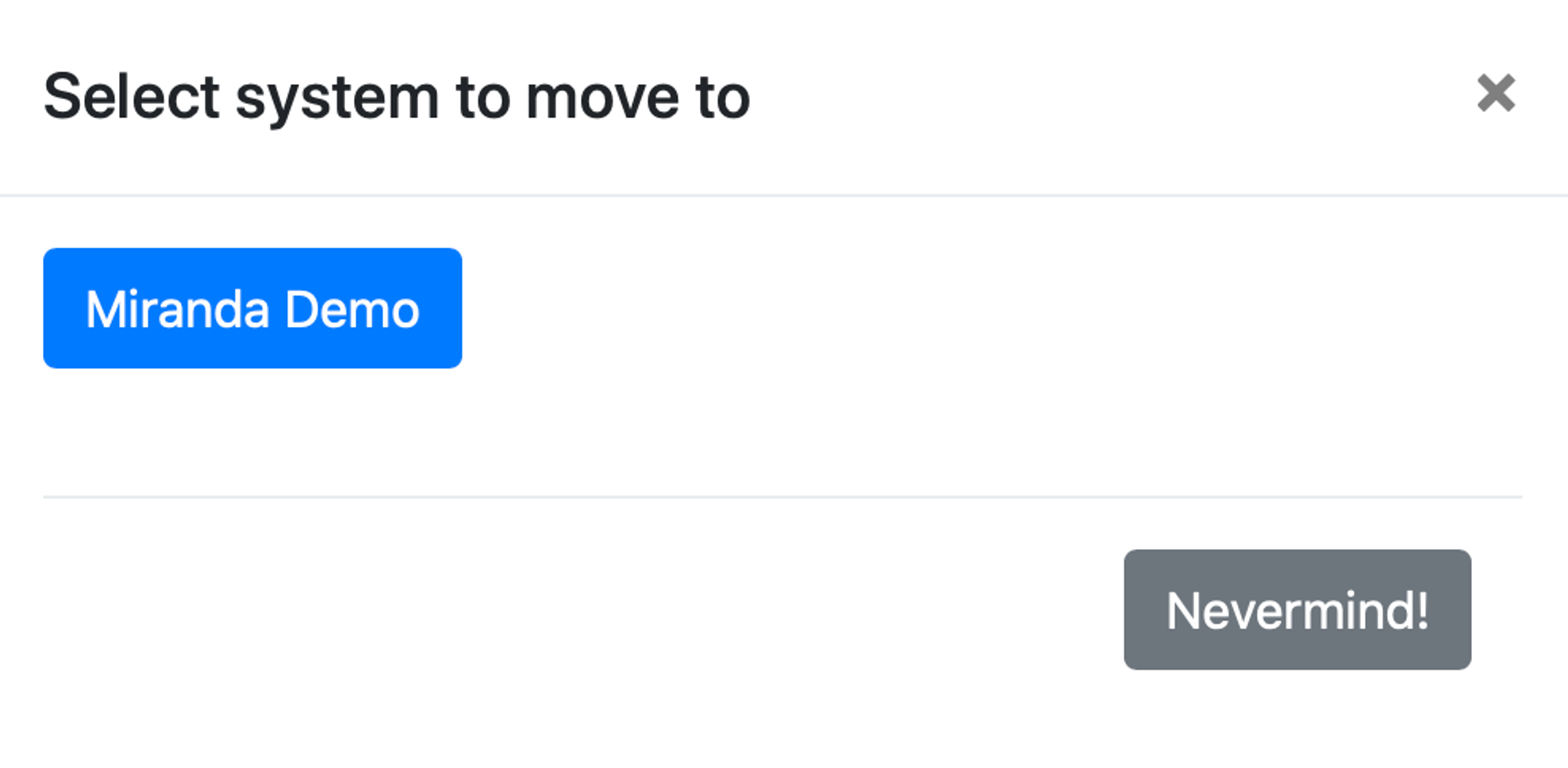Controllers List
Your main Dashboard page displays basic information on your system, as well as a list of all Miranda controllers on that system.
Ben Peoples Industries will have already entered your controllers into your account.
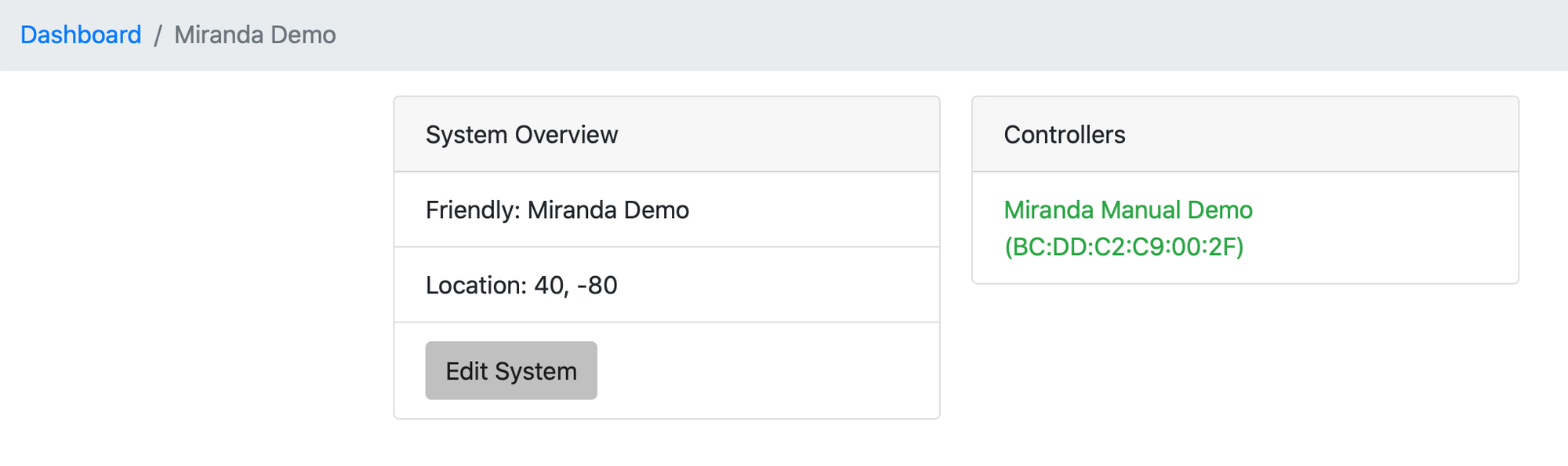
System Overview
Displays the controller longitude and latitude. You may edit this by clicking Edit System.
Controllers
A listing of all of your Miranda devices. Click a device for the Controller Overview, with more information and options.
Controller Overview
Click a controller to access this page.
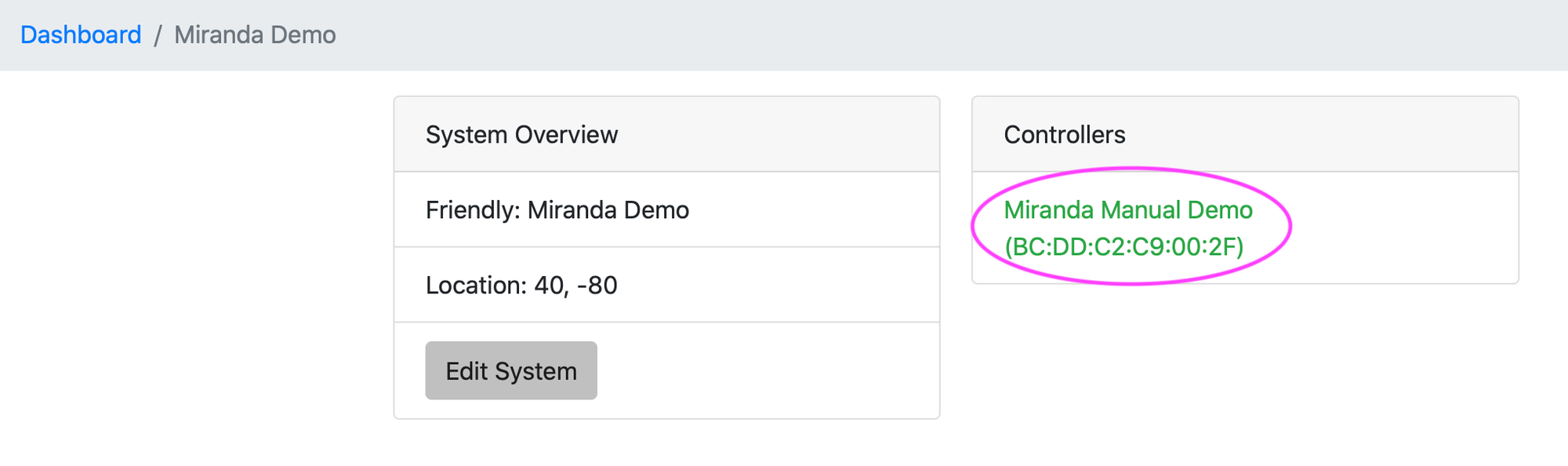
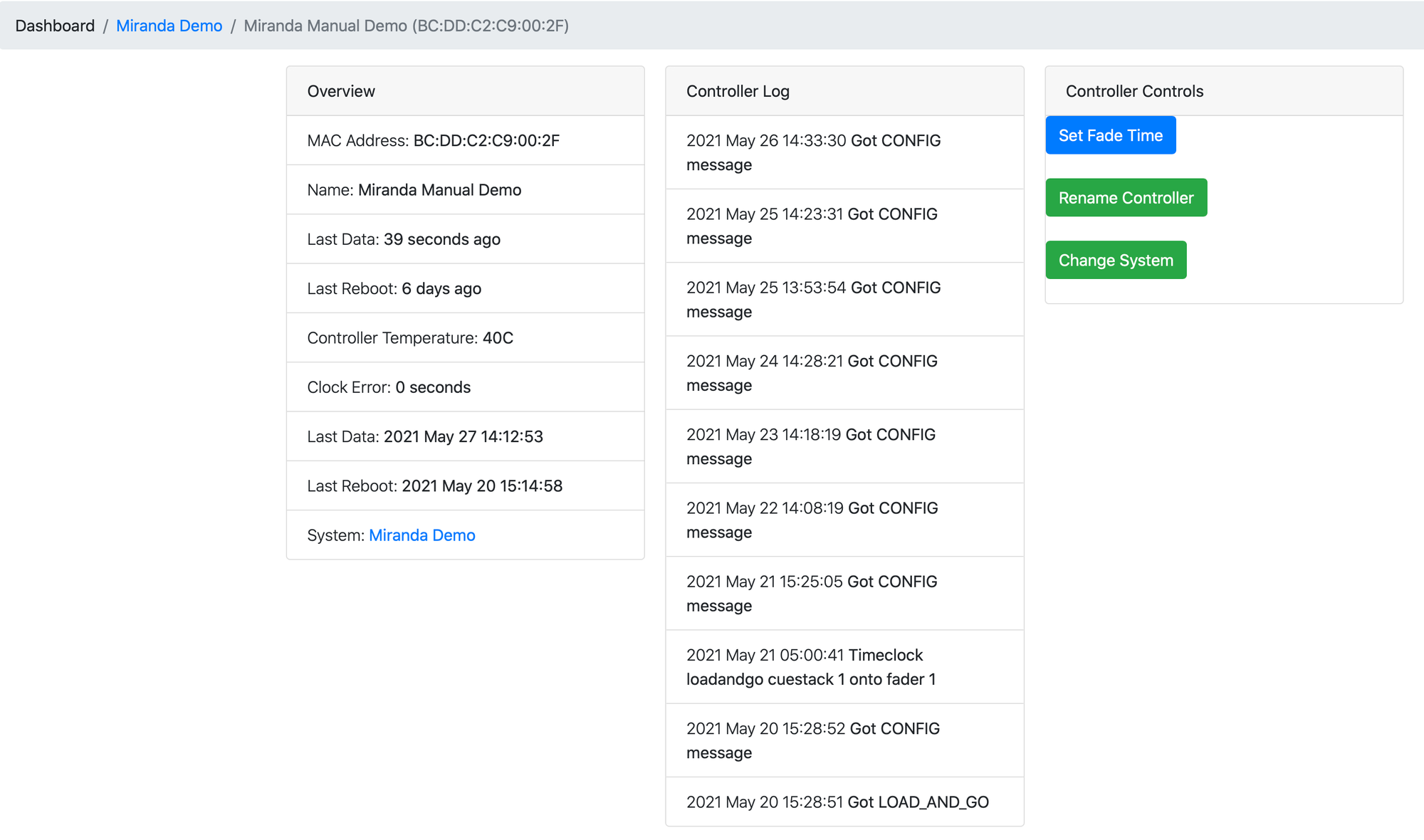
Overview
Displays information about your controller.
Controller Log
Displays the last ten log entries for this device.
Controller Controls
Buttons to access fixture and cue control, rename the controller, and change what system the device is on (allows you to transfer controllers between projects).
Set Fade Time
This feature sets a fade time for all programming commands while working in Live Control or Cue Programming. Click the button and enter a time value in seconds. All commands will now fade instead of snap. This time will be reset to zero on the next power cycle of your controller.
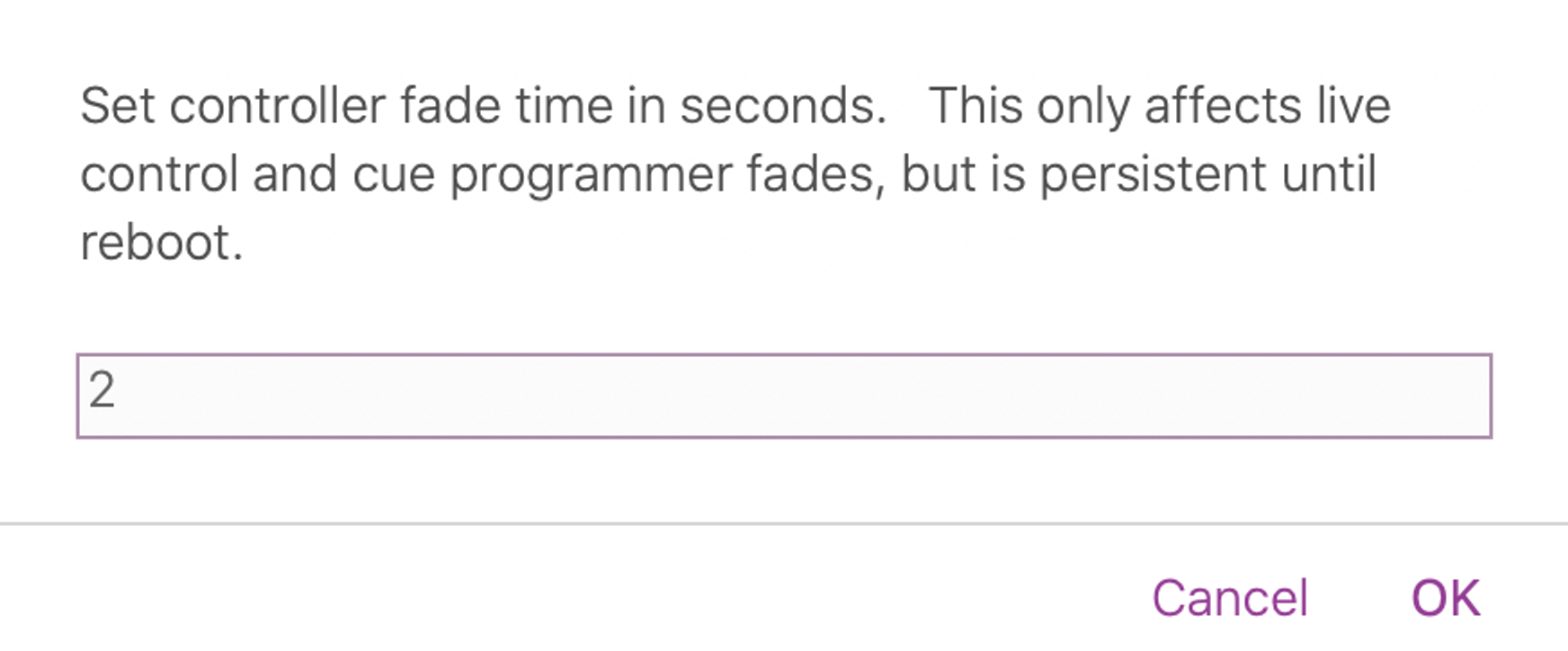
Rename Controller
Clicking this button will bring you to a window where you may rename your controller.
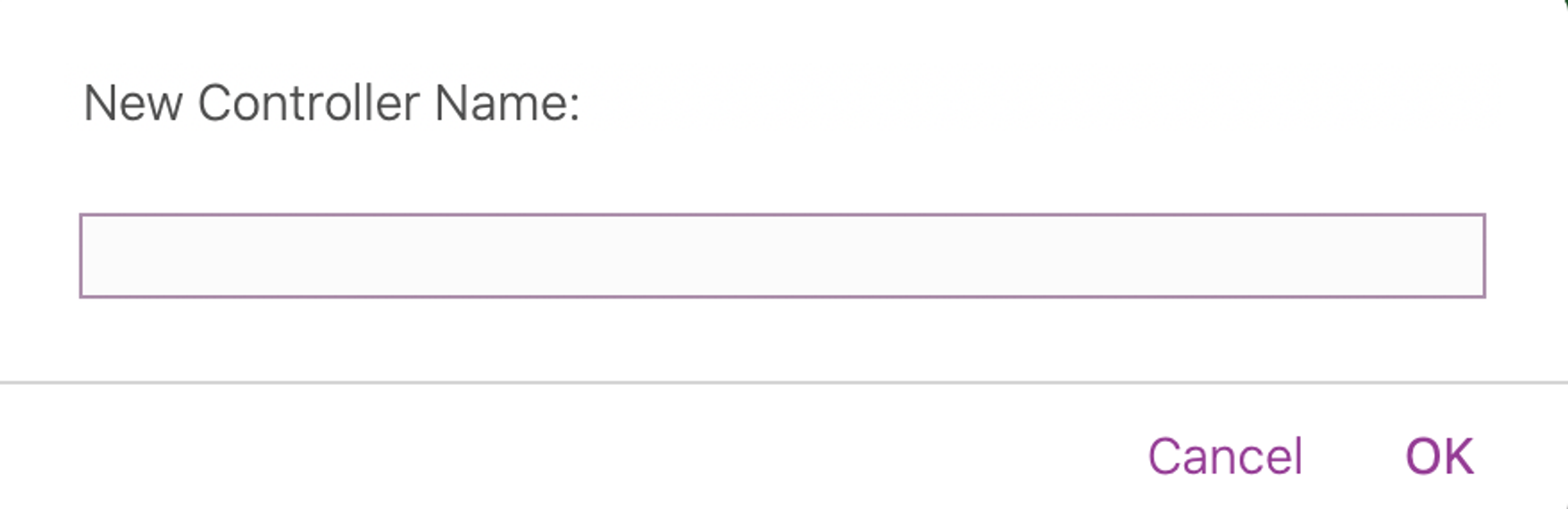
Change System
This button allows you to move a controller between projects. If your account is associated with more than one project, you will be prompted to select which project to move your controller to.