What’s in the Box?
A standard PCL unit includes:
- Cobweb raw PCB (as pictured)
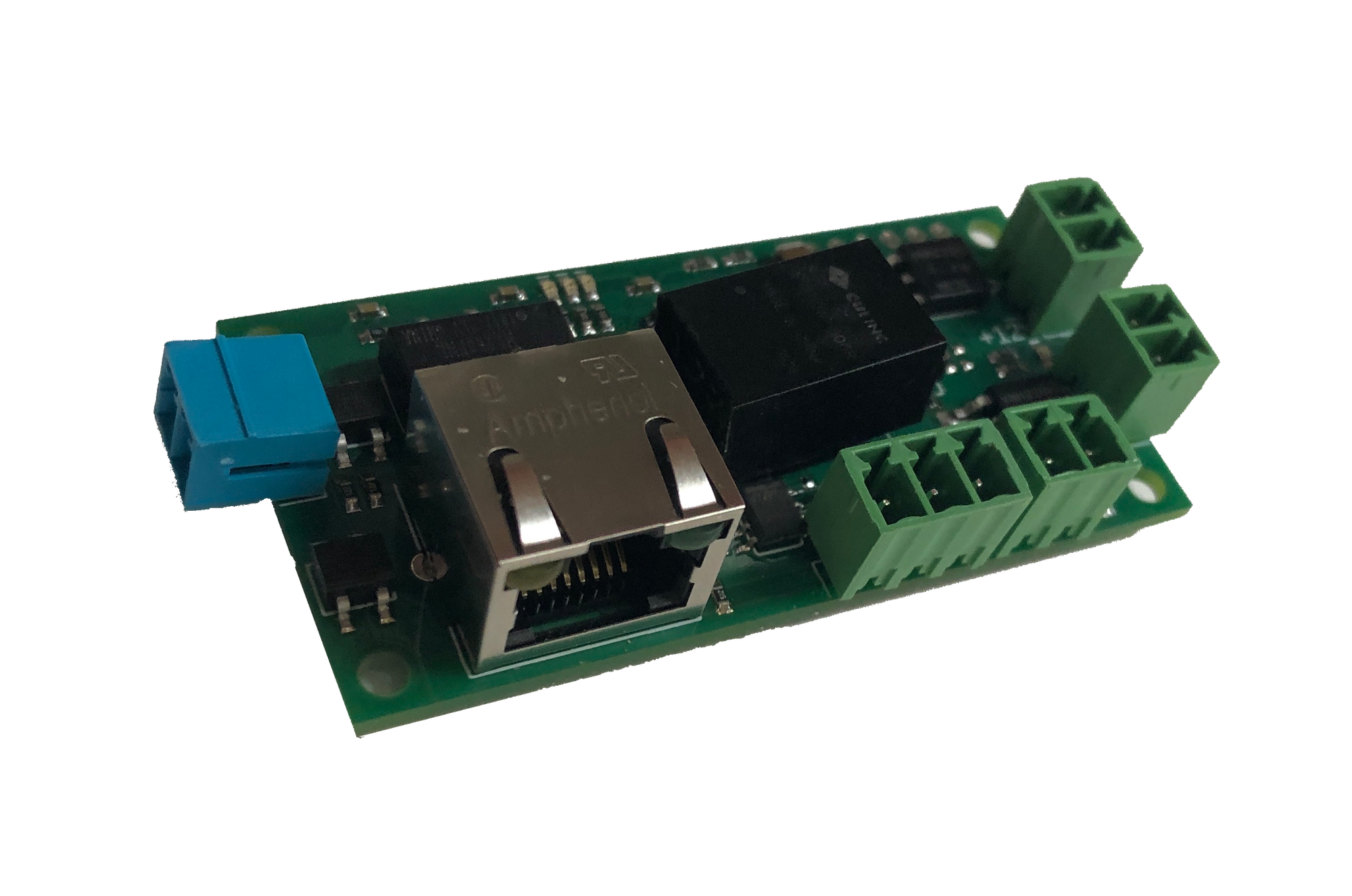
Power
Cobweb has multiple power options:
- PoE 802.3af Class 0 via the ethernet jack.
- 48V DC passive PoE via the ethernet jack.
- 24-48V DC via the phoenix terminal adjacent to the ethernet jack.
The input power is polarity free.
Configuration
Cobweb’s settings are configurable through its configuration webpage.
Cobweb’s default IP is 10.1.0.20. To reach its configuration page, go to http://10.1.0.20/ in any browser.
You can either connect your computer directly to the unit via ethernet (recommended), or put Cobweb onto a local network and connect to it that way.
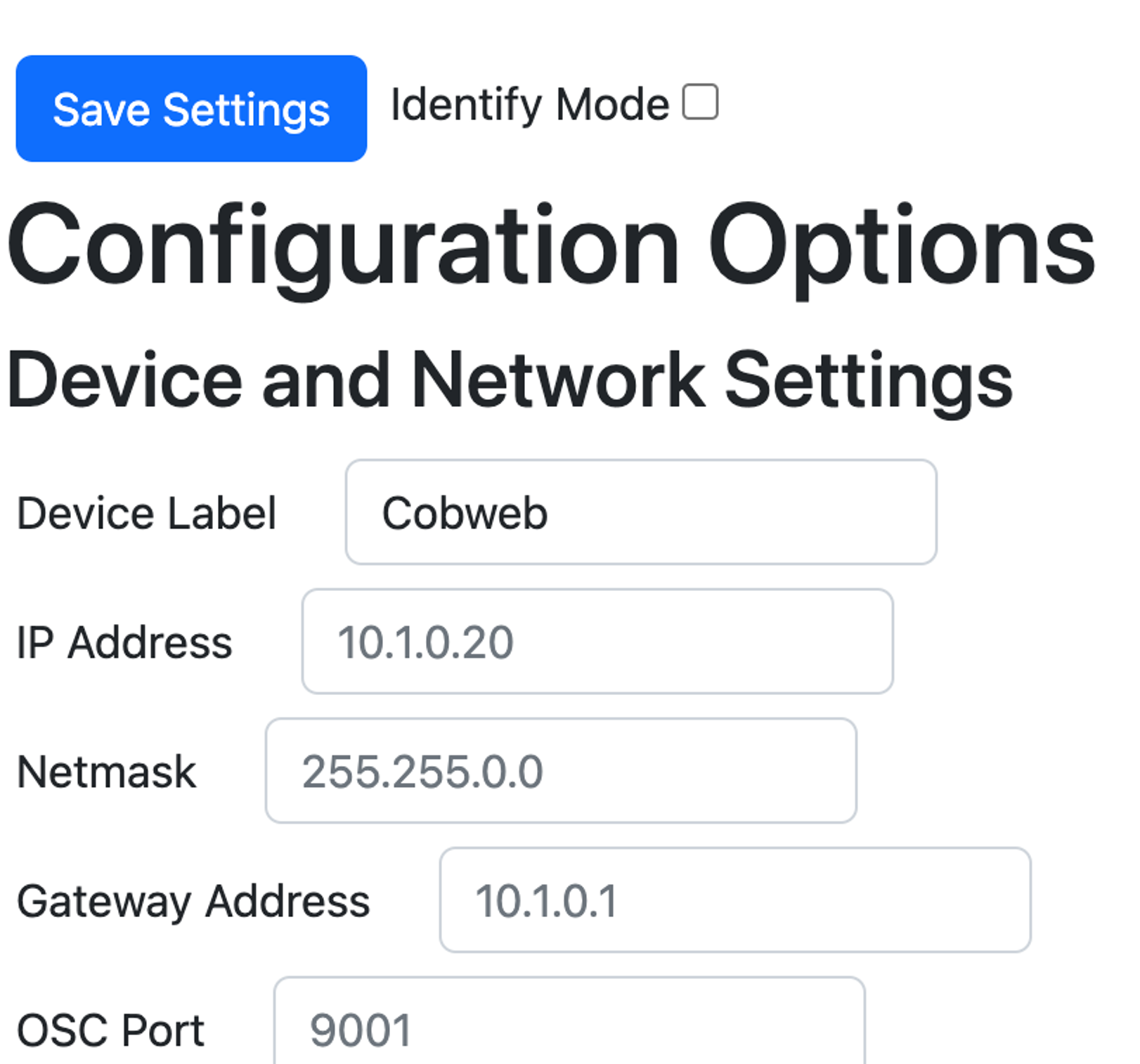
Identify mode will rapidly blink between the two outputs when checked.
Device Label lets you apply a label to the device, for your information. It is not displayed anywhere but on this page.
IP address/Netmask/Gateway set the device’s IP configuration.
OSC Port is the OSC port address, but is not currently implemented with any functionality.
Output Settings
The outputs A and B have regulated 12V DC constantly on, and switch the 0V leg. These outputs are labeled on the PCB.
On the configuration page, Output Settings allows you to set what Universe and Address (Slot) controls each of the the device outputs.

Input Settings
On the configuration page, Input Settings controls the contact closure input.
- When Mode is checked, the output will be OSC; when unchecked it will be a UDP string.
- IP is the IP address to send the message to.
- Port is the port to send the message to.
- String: For UDP, this is the string. For OSC it is the Address.
- Value is used only by OSC and is the value. If the controller can parse the value as a number, it will be sent as an integer. If it cannot, it will send it as a string.
The message is sent each time the contact is closed, but is not repeated within 100ms -- so if the contact opens and closes again in less than 100ms, the message will only be sent once.
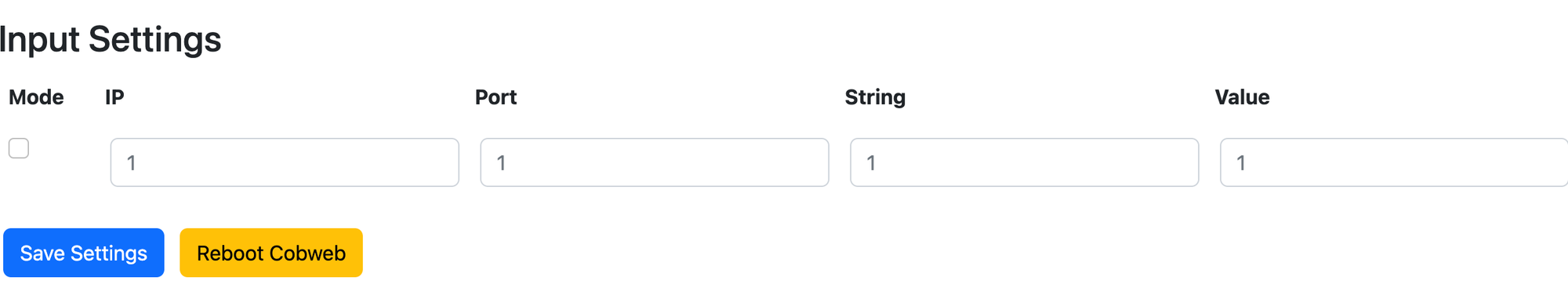
Save Settings
Save Settings will save all settings, and Reboot Cobweb will reboot the board.
