What’s in the Box?
A standard PCL unit includes:
- PCL unit with lights in specified colors (not reconfigurable): red, blue, green, yellow, or white.
PCL is available in installation and portable versions. Portable unit includes case. Installation backbox is not included.

Power
PCL has multiple power options:
- PoE 802.3af Class 0 via the ethernet jack.
- 48V DC passive PoE via the ethernet jack.
- 24-48V DC via the phoenix terminal adjacent to the ethernet jack.
The input power is polarity free.
Configuration
PCL’s settings are configurable through its configuration webpage.
PCL’s default IP is 10.1.0.20. To reach its configuration page, go to http://10.1.0.20/ in any browser.
You can either connect your computer directly to the unit via ethernet, or put PCL onto a local network and connect to it that way.
We recommend connecting directly to your computer for initial configuration, to eliminate any unknown variables that connecting through the network could introduce.
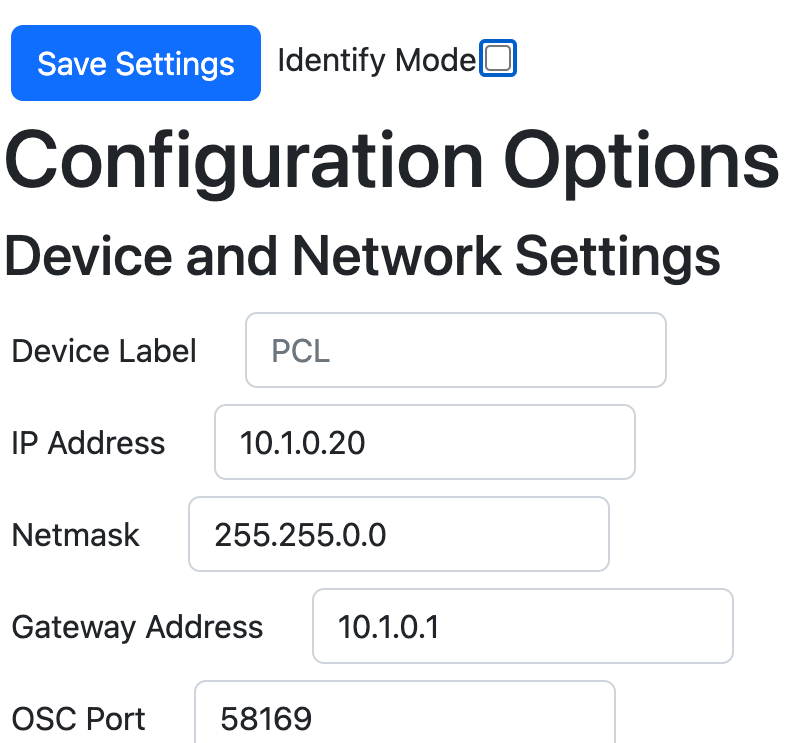
Identify mode will rapidly blink between the two outputs when checked.
Device Label lets you apply a label to the device, for your information. It is not displayed anywhere but on this page.
IP address/Netmask/Gateway set the device’s IP configuration.
OSC Port is the OSC port address, but is not currently implemented with any functionality.
If you have multiple PCLs in the same system, each will need a unique IP address. Connect them to your computer one at a time to change the IPs according to your system needs.
Be sure to power cycle each unit after configuration, for the IP changes to take effect.
Output Settings
The outputs A and B have regulated 12V DC constantly on, and switch the 0V leg. These outputs are labeled on the PCB.
On the configuration page, Output Settings allows you to set what Universe and Address (Slot) controls each of the the device outputs.
If the Slot is 0, the light will be off; if the Slot is above 0, the light will be on.

Save Settings
Save Settings will save all settings, and Reboot will reboot the PCL.
