Below you’ll find solutions to some common Lawrence problems. If you don’t find what you’re looking for here, reach out to us at support@benpeoples.com and we’ll help you out!
Intermittent Fail
Problem:
With a known-good cable, Lawrence periodically fails the cable, switching from “OK” to flashing to “FAIL”, with no movement of the cable or changes to configuration.
Solution:
Unscrew the bottom right screw from the top left 3-pin XLR connector.
- If removing the screw solves problem, it’s a known problem with a simple fix - just follow the repair instructions below.
- If removing the screw does not solve the problem, contact us to return the unit for service.

Repair Instructions:
- Disconnect power and open the case. Leave the screw out of the XLR connector.
- Locate the screw boss for the 3-pin XLR connector indicated above. You will see a metal plate coming out of it.
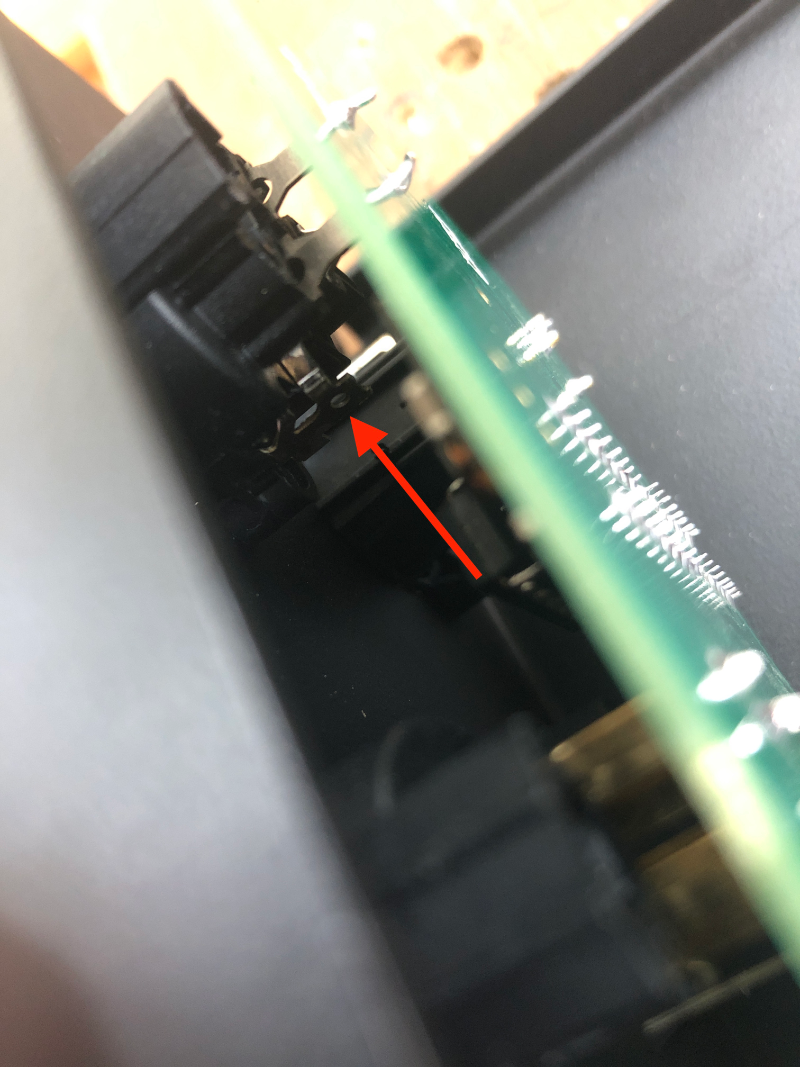
- With fine point tweezers, carefully slide this plate back towards the green PCB. It takes some force, but it will come free.

- Dispose of this piece and reassemble the case.
- Re-insert the screw in the XLR connector.
